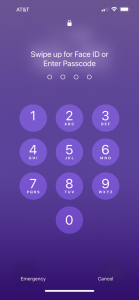The Vermont State Colleges (VSC) requires all mobile devices connecting to VSC email accounts to be secured by a passcode or other approved method. This includes students, faculty, staff, alumni, and retired employees.
When adding your VSC email to your mobile phone or tablet you will be required to enable a simple PIN to secure your device. If you already have PIN or password on your device, then you have met the requirements and no further action is required.
Why is this a Requirement?
If you were to lose your device, anyone could access your VSC email account and your information. The PIN is one way to mitigate some of the risks associated with accessing your email from a mobile device.
What type of PIN will be required?
One of the following:
Four-digit numeric PIN
Pattern
Fingerprint
or any combination of these.
What if I remove my VSC email from my device? Can I remove the PIN?
Yes, but it is still a good practice to have a PIN on your device in case you lose it.
Questions?
Check out our other support pages about your CCV Email and Email & Messaging – VSC IT Shared Services, or contact the CCV IT HelpDesk.
Learn about phishing scams and what you can do if you think you have been phished on our sister site Phishing and Other Email Scams – VSC IT.
Spyware, adware, and viruses all cause your computer to behave erratically and will usually slow it down quite a bit. Some freely available programs can help keep your computer running worry-free of these threats.
Spyware has become a big problem for all internet users. Anyone who has access to the internet is at risk. While most Spyware is harmless, its effects can still be rather annoying and drastically slow down the performance of your PC. Spyware is a term for special codes that developers of software have created that will infest your PC for their benefit. With Spyware on your computer, these developers can track your surfing habits, monitor your online shopping preferences, and it can even alter your system files. Some of the most obvious symptoms of Spyware on your PC are slow performance, popups when you are not browsing the web, and software on your computer that you did not install.
The IT department highly recommends having some form or spyware/adware detection and removal software. A good combination of detection, prevention, and removal is MalwareBytes and Microsoft Security Essentials. Both are free and have support on the web (Note: The IT department can not assist you with these programs as they cannot work on personal computers). It is recommended that you update and run these scans regularly (even once a month is fine) to ensure that you are spyware and adware free.
Wikipedia has a good amount of information about what spyware and adware and how it affects your computer.