You can login to your CCV email at https://ccv.edu/mail or from a variety of places including the portal and ccv.edu. Use your standard college username and password. The same ones that use to access Canvas.
A note of caution on email forwarding
Please note that email forwarding can cause unexpected behavior, including privacy concerns, formatting issues, and storage and quota problems and we recommend that you do not forward your CCV email.
Email forwarding instructions
- Forward your CCV email by entering your personal email address, in the settings located on https://outlook.office.com/owa/?realm=vsc.edu&path=/options/forwarding.
You can also get to these settings by clicking on the gear icon in the top right corner of your email and entering Forwarding in the search field. - Choose Enable forwarding and enter the email address you would like your email forwarded to. You may also elect to save a copy of the email in your CCV mailbox.
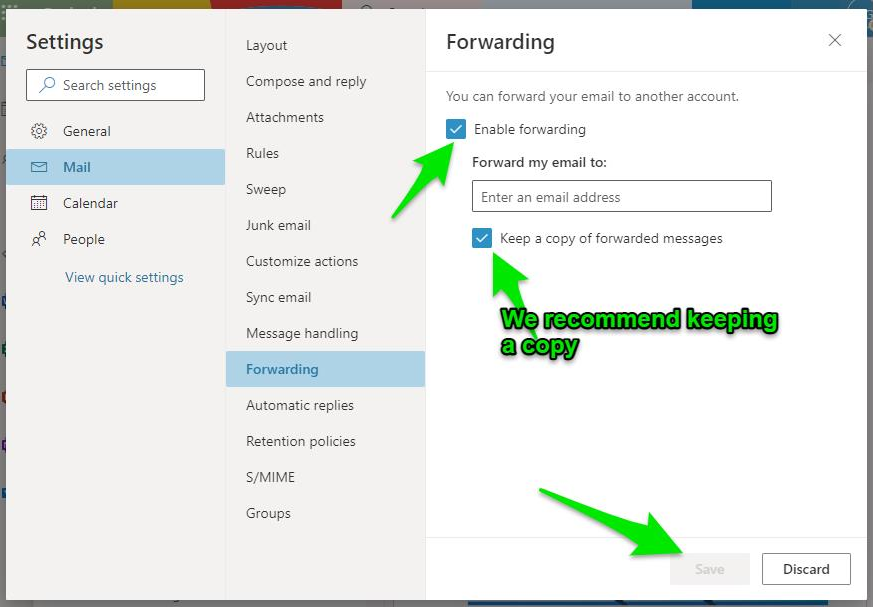
- Enter the address carefully as if it’s not configured correctly you won’t receive your email. If you change your personal addresses you will need to edit it here. Please also be aware that Outlook does not forward email that lands in your Junk or Clutter folders nor does it remove the email from your Inbox once it’s forwarded. It is best practice to login to Outlook once a week to be sure you are receiving your email at your personal address and to clean up your inbox.
- Click Save before closing the window.