*** All screenshots that have “vtc” in them should be replaced with “ccv” as the written instructions note. ***
If Outlook is not currently installed on your computer, you can find information on how to download the Microsoft Office Suite on https://support.ccv.edu/general/educational-software/#office_install
- Open Outlook
- Select “Tools” and then “Accounts”
- Choose “Exchange Account”
- Enter the following information:
- E-mail address: username@ccv.vsc.edu
- Method: User Name and Password
- User name: username@ccv.vsc.edu
- Password: <Your CCV Password>
- Click “Add Account”
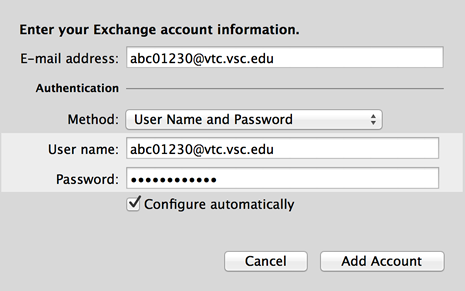
- Verify that the information is accurate and close the window.