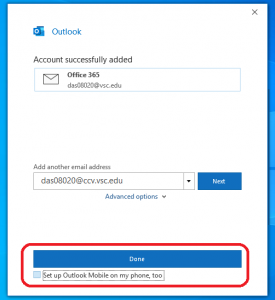If you are setting up the full desktop Outlook client for the first time, please follow these instructions.
If Outlook is not currently installed on your computer, you can find information on how to download the Microsoft Office Suite on https://support.ccv.edu/general/educational-software/#office_install
- Open Outlook
- You should see your email address in the text box
- If you do not see it, please enter your email address in the format of username@vsc.edu
- Click “Connect”
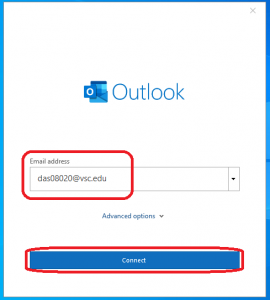
- When prompted with connection choices, click on “Office 365”

- If prompted with a Portal looking logon page, enter your normal Portal username and password
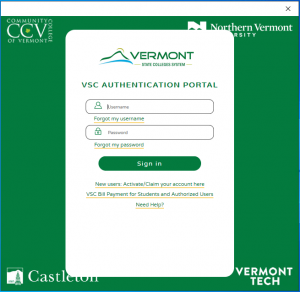
- Uncheck the box for “Set up Outlook Mobile on my phone…” and click “Done”