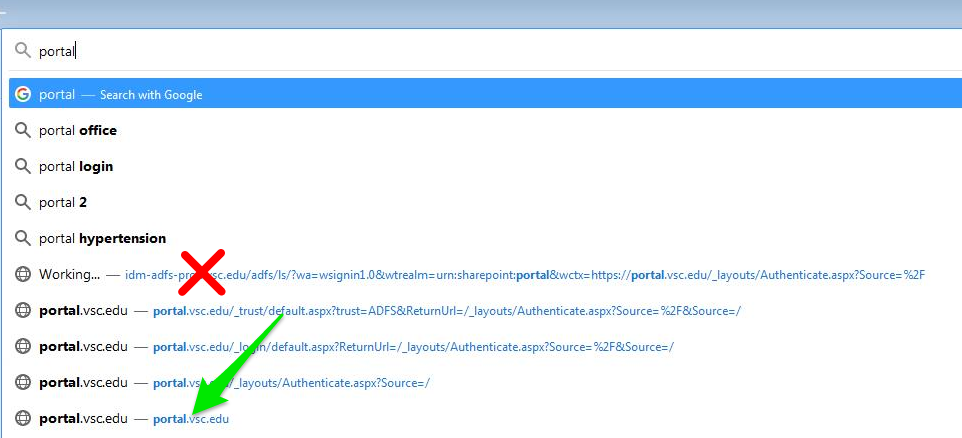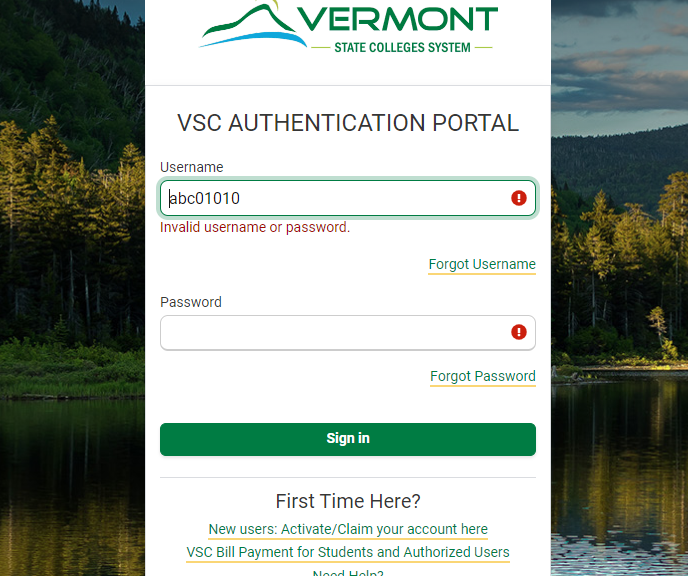Table of contents
Trouble logging in?
Trouble Logging in? Try this page!
It keeps telling me that my login failed, but I’m using the right username and password. Why?
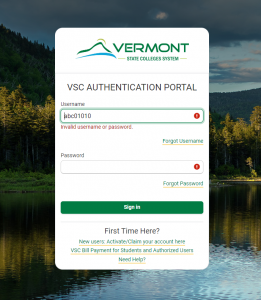
There are a couple reasons why you will get the following error message in addition to having the wrong username and password combination. Invalid username or password.
Here are a couple of tips to avoid some common pitfalls:
- Be sure you have an active CCV account. Accounts are disabled after 470 days for withdrawn students.
- Don’t let your password expire. Password Expiration Details
Why can’t I activate my account?
Activating your account at CCV is necessary to access your courses, the Portal and other resources.
It can take up to 24 hours after you have been registered for your first CCV course for your accounts to get created. Activating your account too soon after you have been registered will be unsuccessful.
Another common reason why you cannot activate your account is using your legal first name when completing the activation form. This form uses your first name as entered on your Admissions application, which may be different than your legal first name. If you are unsure about this, you can find this name on your welcome email.
I just need my transcript. Can I login to just get that?
Yes; CCV uses a service called Parchment to provide transcripts. It’s a separate site and you would need to create an account or sign in with an existing username/password if you’ve used Parchment before.
Read more about transcripts at https://ccv.edu/transcript, or visit CCV’s Parchment site directly.
I am typing in Portal but it is bringing me to another page
When you type in your address bar, your web browser will try to guess where you want to go. Sometimes it does a bad job and suggests pages that don’t start with, “portal.vsc.edu.” Check out the screenshot below for details, and be sure to go to portal.vsc.edu.