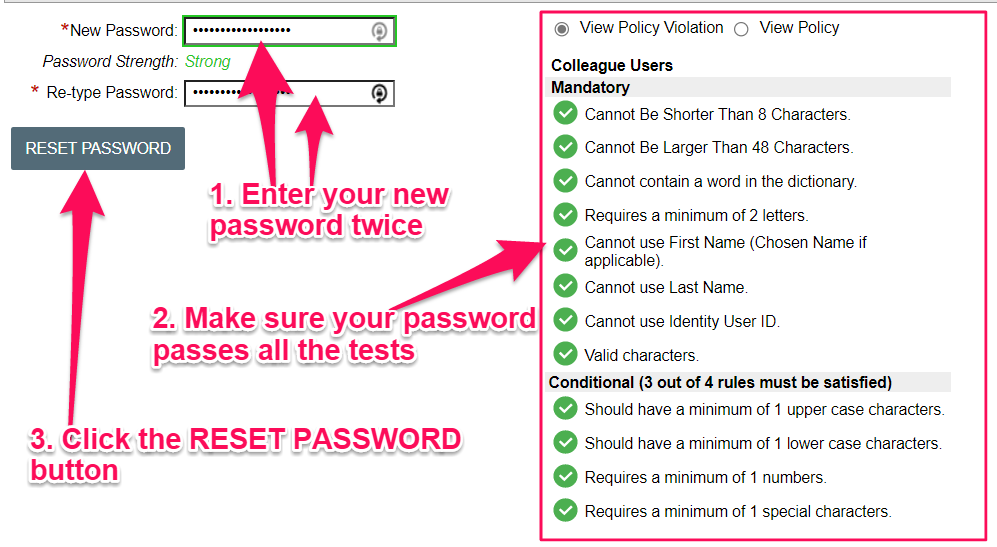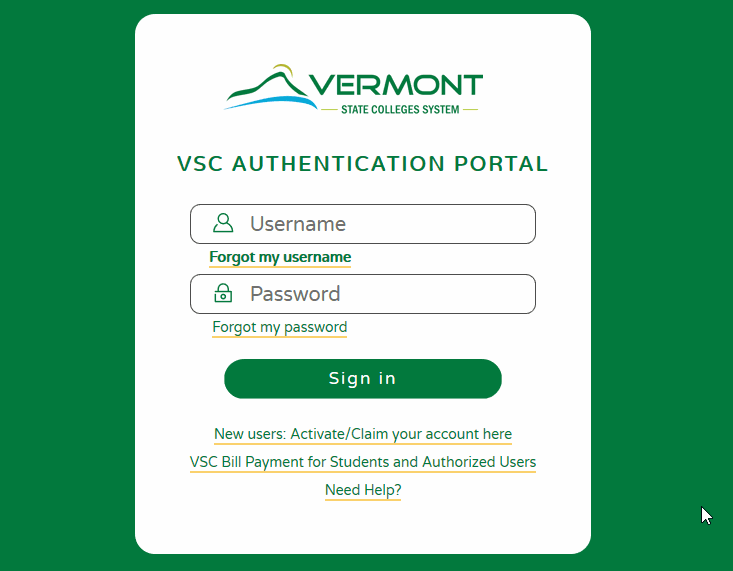Your username is what students, faculty and staff use to log into most Community College of Vermont and Vermont State Colleges applications. They are unique to each person and look similar to: abc00123
Detailed explanation of the username:
Length: 8 characters
- The first three digits will be your initials. If you do not have a middle name, an X will be used in its place.
- The next two digits are zeros
- The next three digits are a randomly generated number
For example, aeh00423 – Where aeh are my initials, followed by two zeros, followed by the randomly generated number of 423
Another example: Mary Taylor (no middle name) could generate as: mxt00893
FAQs
I don’t know my username. Where can I find it?
Please see our Retrieve Username – CCV IT Support support page.
Have usernames always been this way?
No. This format became effective Monday, October 4th, 2021. All new students, faculty and staff on or after this date will be assigned a username in this format.
Error when changing your password? Use your new password!
For more details see Frequently Asked Questions Logging into CCV
Activate a new user account
New users need to activate their account at https://password.vsc.edu/identity/self-service/vsc/acctclaim.jsf.
Please note! You will need your College ID number. Please wait 24 hours after you are registered for classes before attempting to activate your account.
Once you activate your account, the system will walk you through the setup process for Duo Multi-Factor Authentication. All students are required to complete this process before they can login to services.
Forgot your password?
If you have forgotten your password, or your password expires, you can reset it at from any login page or directly at https://password.vsc.edu/identity/self-service/vsc/smsreset.jsf.
(You will need your College ID number and at least one contact method.)
Once you reset your password, you will need to complete the Duo Multi-Factor Authentication setup before you can login to services. Only students, faculty and staff can set up Duo.
See details steps and screenshots on our Password Reset page.
Change your password
If you know your username and password and have Duo Multi-Factor Authentication set up, you can change your password in the My Accounts tab of the Password and Account Management Portal: https://password.vsc.edu.
- Log in to https://password.vsc.edu
- Complete Duo MFA authentication
- On the My Accounts tab, scroll to the bottom of the page
- Enter your new password twice
- Make sure your password passes all the tests
- Click the RESET PASSWORD button
Forgot your username?
Forgot your College ID:
If you know your username and password you can retrieve your College ID by logging into Self Service. See more details on the College ID page.