If you reopen a closed window, click on a bad link, or follow a bookmark directly to the sign-in page, you will likely encounter the “Authentication Failed Error Message: Reason:User login failed” error message. Even if you enter your username and password correctly.
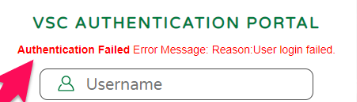
Luckily this problem is usually easy to fix. A quick solution is to close any browser tabs with the login page, then go to ccv.edu and click on the Portal link in the menu to generate a fresh instance of the sign-in page.